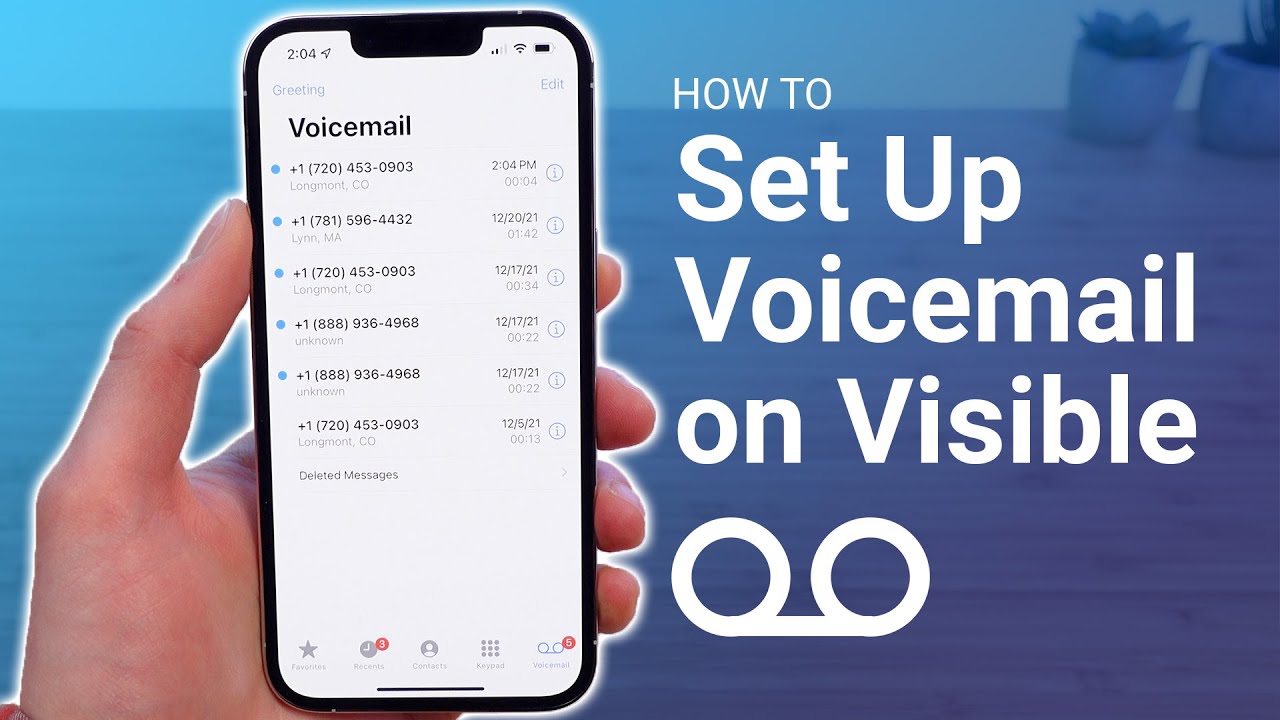Setting up voicemail is an essential process for managing your calls effectively, especially in today's fast-paced world. Whether you're a busy professional, a student, or simply someone who wants to ensure they never miss an important message, knowing how to set up voicemail is crucial. In this article, we will walk you through the steps to set up voicemail on various devices and carriers, ensuring you have a reliable way to receive and manage voice messages.
Voicemail not only allows you to capture messages when you cannot answer a call, but it also helps you maintain a professional image and stay organized. With the rise of smartphones and digital communication, voicemail has evolved, offering various features that enhance user experience. From personalized greetings to message management, understanding how to set up voicemail can significantly improve your communication efficiency.
In this guide, we will cover the different methods for setting up voicemail across popular mobile platforms and service providers, along with tips and best practices to optimize your voicemail usage. By the end of this article, you'll be equipped with all the knowledge you need to manage your voicemail effectively.
Table of Contents
- Understanding Voicemail
- How Voicemail Works
- Setting Up Voicemail on iOS Devices
- Setting Up Voicemail on Android Devices
- Setting Up Voicemail with Different Carriers
- Voicemail Best Practices
- Troubleshooting Voicemail Issues
- Conclusion
Understanding Voicemail
Voicemail is a system that records voice messages from callers when the recipient is unavailable. It serves as a digital answering machine, allowing users to retrieve messages at their convenience. Voicemail systems can vary based on the service provider and device used, but the core functionality remains the same.
How Voicemail Works
When a call is not answered, the caller is directed to the voicemail system, which prompts them to leave a message. This message is recorded and stored digitally, allowing the recipient to access it later. Most voicemail systems provide features such as:
- Personalized greetings
- Message playback options
- Notification alerts for new messages
- Message management tools (delete, save, forward)
Setting Up Voicemail on iOS Devices
Setting up voicemail on your iPhone is a straightforward process. Follow these steps to get started:
iOS Voicemail Setup Steps
- Open the Phone app on your iPhone.
- Tap on the "Voicemail" tab located at the bottom right corner.
- If this is your first time setting up voicemail, tap "Set Up Now."
- Follow the prompts to create a voicemail password.
- Record your personalized greeting or choose the default greeting.
- Tap "Save" to complete the setup.
Customizing Your Voicemail on iOS
After setting up your voicemail, you have the option to customize your greeting and manage your messages:
- To change your greeting, go to the Voicemail tab, tap "Greeting," and select "Custom" to record a new greeting.
- You can delete or save messages by swiping left on the message and selecting the appropriate option.
Setting Up Voicemail on Android Devices
Setting up voicemail on Android devices may vary slightly depending on the manufacturer, but the general process is similar.
Android Voicemail Setup Steps
- Open the Phone app on your Android device.
- Tap the "Voicemail" option, usually found in the menu or under the dialer.
- Follow the instructions to set up your voicemail, including creating a password.
- Record your personalized greeting when prompted.
- Save your settings to complete the setup.
Customizing Your Voicemail on Android
To customize your voicemail on Android:
- Tap on the voicemail message you wish to manage.
- You can change your greeting by selecting the options menu and choosing "Settings."
- Manage your messages by deleting or saving them as needed.
Setting Up Voicemail with Different Carriers
Different mobile carriers may have specific instructions for setting up voicemail. Here are some general guidelines:
- Verizon: Dial *86 or access your voicemail through the Phone app.
- AT&T: Hold the "1" key to access your voicemail.
- T-Mobile: Dial your own number or press and hold the "1" key.
Always refer to your carrier's official website for detailed instructions specific to your plan.
Voicemail Best Practices
To make the most out of your voicemail system, consider these best practices:
- Keep your greeting concise and professional.
- Regularly check and manage your messages to avoid exceeding storage limits.
- Update your greeting if you're unavailable for an extended period.
- Consider using voicemail transcription services if available.
Troubleshooting Voicemail Issues
If you encounter problems with your voicemail, here are some common troubleshooting tips:
- Ensure your voicemail is set up correctly by checking settings in your Phone app.
- Check for any service outages with your carrier.
- Restart your phone to refresh the system.
- If you cannot access your voicemail, contact your carrier for assistance.
Conclusion
Setting up voicemail is a simple yet essential task that can greatly enhance your communication capabilities. By following the steps outlined in this guide, you can easily set up and customize your voicemail on both iOS and Android devices, as well as understand the different carrier processes. Remember to manage your messages regularly and maintain a professional greeting to ensure effective communication.
We encourage you to leave a comment below with your thoughts or experiences regarding voicemail setup. If you found this article helpful, please share it with others who might benefit from it or explore more articles on our site!
Thank you for reading, and we hope to see you back for more informative content!
You Might Also Like
Conversion English To Arabic: A Comprehensive GuideDiscovering Adobada: A Flavorful Journey Into Mexican Cuisine
B Flat: Understanding The Importance And Applications Of B Flat In Music
The Ultimate Guide To Curtains: Choosing The Perfect Style For Your Home
How To Say Sorry For Your Loss: A Compassionate Guide
Article Recommendations
- Michael Jordan Tequila Reposado
- Career Advancement_0.xml
- Corinne Foxx
- Kylie Jenner Before Surgery
- Poker Face Sunglasses
- Chevy S10 Steering Wheel
- Arianna Lima 2024
- Tumblr Fashion Male
- Lola Consuelos Weight Loss Ozempic
- Collision Repair Before And After