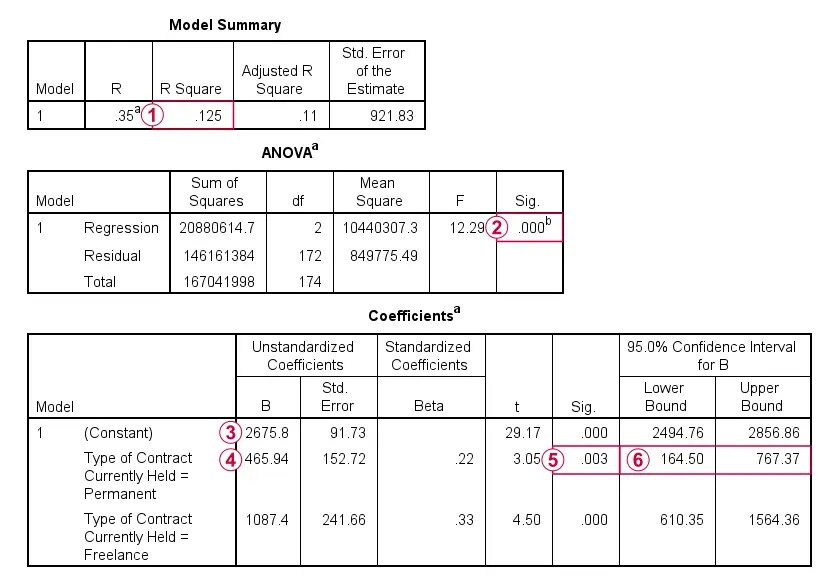Dummy variable in SPSS is a crucial concept in statistical analysis that allows researchers to include categorical data in regression models. This article will delve deep into what dummy variables are, how to create and use them in SPSS, and their significance in statistical analyses. Whether you are a beginner or looking to refine your skills, understanding dummy variables is essential for accurate data interpretation.
Dummy variables are particularly useful when dealing with categorical variables that do not have a natural order, such as gender, race, or yes/no responses. They serve to transform these categorical variables into a numerical format that can be utilized in various statistical techniques. This guide aims to provide a detailed overview of dummy variables in SPSS, complete with examples and practical tips.
By the end of this article, you will have a comprehensive understanding of dummy variables, their creation, and their application in SPSS. We will cover everything from the basics to advanced applications, ensuring you have all the information you need to effectively work with dummy variables in your statistical analyses.
Table of Contents
- What is a Dummy Variable?
- Importance of Dummy Variables in SPSS
- Creating Dummy Variables in SPSS
- Types of Dummy Variables
- Using Dummy Variables in Regression Analyses
- Common Mistakes When Using Dummy Variables
- Best Practices for Using Dummy Variables
- Conclusion
What is a Dummy Variable?
A dummy variable is a numerical variable used in regression analysis to represent subgroups of the sample in your study. It is designated to take on the values of 0 or 1 to indicate the absence or presence of a categorical effect that may be expected to shift the outcome. For example:
- Gender: Female (1) or Male (0)
- Yes/No responses: Yes (1) or No (0)
Dummy variables allow researchers to convert qualitative data into quantitative data, making it possible to use various statistical methods that require numerical input.
Importance of Dummy Variables in SPSS
Dummy variables are vital for several reasons:
- They allow for the inclusion of categorical data in regression models.
- They help identify the effect of categorical predictors on the dependent variable.
- They enable researchers to interpret the interaction between different groups.
In SPSS, using dummy variables effectively can enhance the quality of your analyses and results.
Creating Dummy Variables in SPSS
Creating dummy variables in SPSS is a straightforward process. Here’s a step-by-step guide:
- Open your dataset in SPSS.
- Click on Transform in the menu bar.
- Select Recode into Different Variables.
- Choose the categorical variable you want to convert into dummy variables.
- Define the new variables with appropriate names (e.g., Gender_Female, Gender_Male).
- Set the values for each group (e.g., Female = 1, Male = 0).
- Click OK to create the dummy variables.
Once created, these dummy variables can be used in various analyses, including linear regression.
Types of Dummy Variables
There are two primary types of dummy variables:
Binary Dummy Variables
Binary dummy variables are the simplest form, representing two categories. For example:
- Gender: Female (1) and Male (0)
- Yes/No Questions: Yes (1) and No (0)
Multiple Dummy Variables
Multiple dummy variables are used when there are more than two categories. For example, if you have a variable for different regions (North, South, East, West), you would create three dummy variables (one less than the number of categories) as follows:
- North: 1 if North, 0 otherwise
- South: 1 if South, 0 otherwise
- East: 1 if East, 0 otherwise
The West region would be the reference category and is not explicitly included as a dummy variable.
Using Dummy Variables in Regression Analyses
When using dummy variables in regression analyses, it's essential to include them correctly in your model. Here are some key points to keep in mind:
- Do not include all dummy variables for a categorical variable; leave one out as a reference category.
- Check for multicollinearity to ensure your model's validity.
- Interpret coefficients of dummy variables carefully, as they represent differences from the reference category.
Correctly using dummy variables allows for better model fitting and more accurate interpretations of categorical effects on the outcome variable.
Common Mistakes When Using Dummy Variables
Here are some common pitfalls to avoid when working with dummy variables:
- Including all dummy variables for a categorical variable.
- Ignoring the need for a reference category.
- Failing to check for multicollinearity.
- Misinterpreting the coefficients of dummy variables.
Being aware of these mistakes can help you conduct more reliable analyses.
Best Practices for Using Dummy Variables
To maximize the effectiveness of dummy variables, consider the following best practices:
- Always define a clear reference category.
- Standardize your approach for creating dummy variables across datasets.
- Document your variable creation process for transparency.
- Conduct robustness checks to validate your findings.
Implementing these practices ensures that your analyses remain rigorous and trustworthy.
Conclusion
In conclusion, dummy variables in SPSS are a fundamental aspect of statistical analysis that enables researchers to include categorical data in their models. By understanding how to create and utilize dummy variables effectively, you can enhance the quality of your analyses and draw meaningful conclusions from your data. We encourage you to experiment with dummy variables in your SPSS projects and share your experiences in the comments below. If you found this article helpful, please consider sharing it with others or exploring more of our content.
Thank you for reading, and we hope you return to our site for more insightful articles on statistical analysis and SPSS!
You Might Also Like
Conures In The Wild: A Comprehensive GuideUltimate Guide To Electric Water Warmers: Benefits, Types, And Buying Tips
Understanding The 6 Prong Approach: A Comprehensive Guide
Lash Extensions Tweezers: The Ultimate Guide For Beauty Professionals
Maximizing Your SEO Strategy With RapidURLIndexer.com: A Comprehensive Guide
Article Recommendations
- What Is Corbels
- Is China Still A Communist
- Adhd And Gaming
- 150 Yards In Feet
- Nikol Johnson Wiki
- Little Mermaid King Triton
- Double Semi Trailer
- Lori Woodley
- Hasselblad 553 Elx
- Air Conditioning Compressor