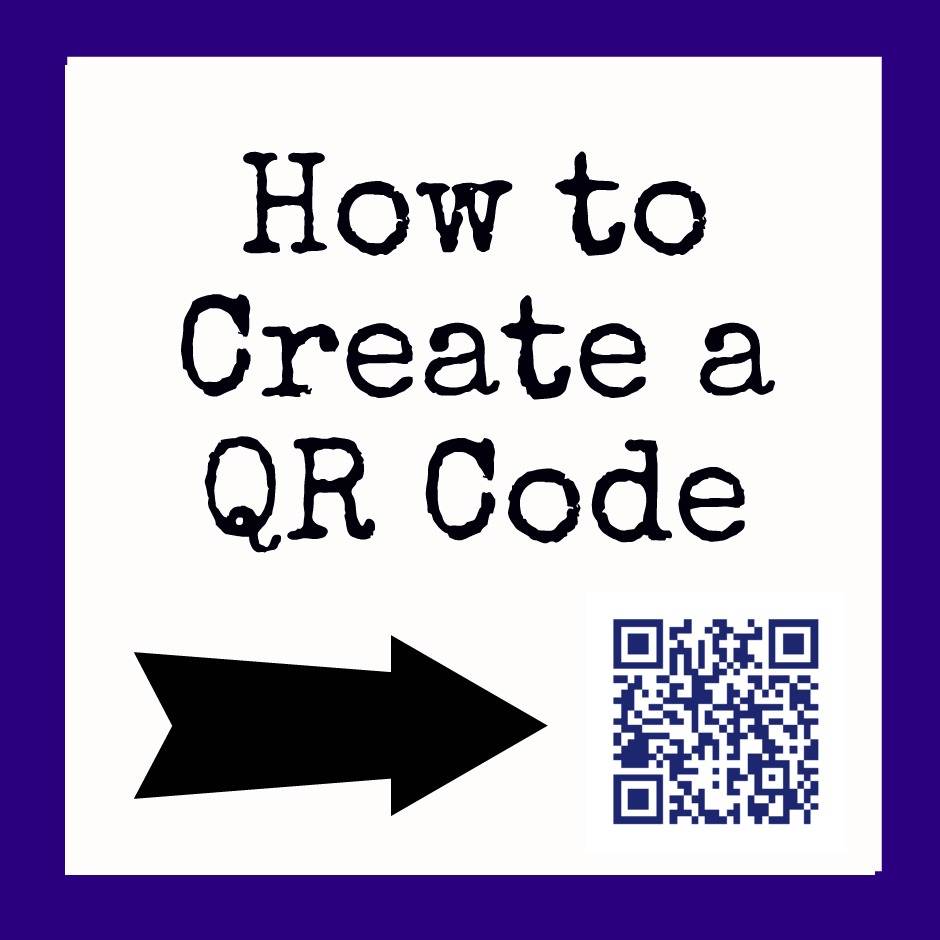In the digital age, QR codes have become an essential tool for bridging the gap between the physical and digital worlds. They provide a quick and efficient way to share information, whether it’s for marketing, event management, or personal use. Knowing how to make a QR code can empower you to create connections and facilitate interactions effortlessly.
In this article, we will explore the various methods to create QR codes, the different types of QR codes available, and best practices to ensure they are effective and user-friendly. By the end of this guide, you will have a comprehensive understanding of how to make QR codes and leverage their full potential in your endeavors.
So, let’s dive into the fascinating world of QR codes and learn how to create them step-by-step!
Table of Contents
- 1. What is a QR Code?
- 2. Types of QR Codes
- 3. How to Make a QR Code
- 4. Best Practices for QR Codes
- 5. Common Uses for QR Codes
- 6. Tracking QR Code Analytics
- 7. Troubleshooting QR Codes
- 8. Conclusion
1. What is a QR Code?
A Quick Response (QR) code is a two-dimensional barcode that can be scanned using a smartphone camera or a dedicated QR code reader. Originally developed for tracking automotive parts, QR codes have evolved into a versatile tool for various applications, including advertising, ticketing, and payment processing. They store information in a matrix of black squares arranged on a white grid, which can be easily interpreted by scanning devices.
2. Types of QR Codes
There are several types of QR codes, each serving different purposes:
- Static QR Codes: These codes contain fixed information and cannot be edited once created. They are ideal for sharing URLs, contact information, or simple text.
- Dynamic QR Codes: Unlike static QR codes, dynamic codes can be edited even after creation. This feature allows users to change the destination URL or the information contained in the QR code without reprinting it.
- Wi-Fi QR Codes: These codes allow users to connect to a Wi-Fi network without manually entering the password. They store the Wi-Fi network name (SSID) and password.
- VCard QR Codes: These codes store contact information and can be scanned to save details directly to a contact list on a smartphone.
3. How to Make a QR Code
Creating a QR code is a straightforward process that can be accomplished using various tools and methods. Here are two popular ways:
3.1 Using QR Code Generators
QR code generators are online tools that simplify the process of creating QR codes. Here’s how to use them:
- Choose a QR Code Generator: There are many free and paid QR code generators available, such as QR Code Generator, QRStuff, and GoQR.me.
- Select the Type of QR Code: Depending on your needs, select the type of QR code you want to create (e.g., URL, text, Wi-Fi).
- Enter the Information: Input the relevant information, such as a website URL or contact details.
- Customize the QR Code: Some generators allow you to customize the design, colors, and shapes of the QR code.
- Generate and Download: Click the “Generate” button, and the QR code will be created. Download the QR code image to your device.
3.2 Creating QR Codes Manually
If you want more control over the QR code creation process, you can create them manually using programming languages. For example, using Python, you can generate a QR code with the following code snippet:
import qrcode # Create a QR Code qr = qrcode.QRCode(version=1, box_size=10, border=5) qr.add_data('https://example.com') qr.make(fit=True) # Create an image from the QR Code instance img = qr.make_image(fill='black', back_color='white') img.save('my_qr_code.png') 4. Best Practices for QR Codes
To ensure your QR codes are effective, consider the following best practices:
- Make it Scannable: Use a high-contrast color scheme to ensure the QR code can be easily scanned by devices.
- Provide Instructions: Include a brief instruction on how to scan the QR code near the code itself.
- Test the QR Code: Always test your QR code before distributing it to ensure it directs users to the correct destination.
- Monitor Performance: Use dynamic QR codes that allow you to track how many times they are scanned and from where.
5. Common Uses for QR Codes
QR codes can be utilized in various scenarios, including:
- Marketing Materials: Use QR codes on flyers, brochures, and business cards to drive traffic to your website.
- Event Ticketing: Generate QR codes for event tickets to streamline check-in processes.
- Payment Processing: Implement QR codes in payment systems for quick transactions.
- Feedback and Surveys: Create QR codes that link to online surveys to gather customer feedback.
6. Tracking QR Code Analytics
Tracking the performance of your QR codes is essential for understanding user engagement. Using dynamic QR codes, you can monitor:
- The number of scans
- The geographical location of users
- The time and date of scans
- Device types used for scanning
Analytics can help you refine your marketing strategies and improve user experiences.
7. Troubleshooting QR Codes
If users experience issues scanning your QR code, consider the following troubleshooting tips:
- Ensure the QR code is not pixelated or blurry.
- Check that the QR code is large enough for devices to scan.
- Verify that the destination URL or information is still valid.
- Make sure there are no obstructions in the QR code’s surroundings that could hinder scanning.
8. Conclusion
In conclusion, knowing how to make a QR code is a valuable skill in today's digital landscape. Whether for personal use or business purposes, QR codes provide a seamless way to share information and enhance user experience. By following the steps outlined in this guide and adhering to best practices, you can create effective QR codes that engage and inform your audience.
We encourage you to share your thoughts in the comments below, and if you found this article helpful, please share it with others or check out our other articles on related topics!
Thank you for reading, and we look forward to seeing you again soon!
You Might Also Like
Where Can I Buy Flowers: Your Ultimate Guide To Flower ShoppingDental Implant Insurance: Understanding Coverage And Benefits
Best Indoor Ant Killer: Effective Solutions For Your Ant Problems
Understanding The Libertine Meaning: A Deep Dive
Casino Matrix: A Comprehensive Guide To Understanding The Future Of Online Gambling
Article Recommendations
- Collision Repair Before And After
- Galaxy Playdough
- Mario Lopez
- Kylie Jenner Before Surgery
- Ne Yo
- Talulah Riley
- How To Make Raphael In Infinite Craft
- Chevy S10 Steering Wheel
- Outdoor Propane Heater Table Top
- Sheryl Lowe Age